



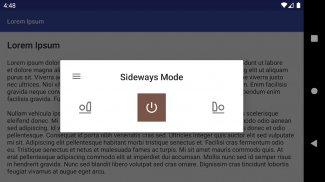

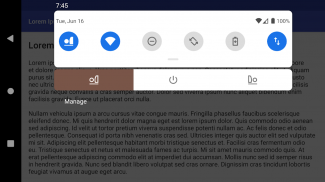
Auto Rotation for Lying Down

Description of Auto Rotation for Lying Down
Do you use your phone or tablet while lying on your side? When auto rotation is on and you're on your side, the screen rotates and faces the wrong way. This app makes auto rotation work properly when you're on your side. The screen still rotates automatically, but it's 90 degrees off from normal.
<b><u>Please note that this app is for <i>auto</i> screen rotation, so your device needs a working accelerometer (rotation sensor). If you want <i>manual</i> screen rotation or have a broken accelerometer, don't install this app.</u></b>
<b>Features</b>
• Use auto screen rotation while lying on your side
• Use portrait or landscape when auto rotation is disabled
• Toggle auto-rotation using a notification
• Hold the device upside-down
• Override other apps' screen orientations (optional)
<b>Known Issues</b>
Because of the way Android works, the app has these problems:
• Uninstalling doesn't reset the screen orientation. You can work around this by using the uninstall feature in the app.
• Doesn't work for some apps that control the screen rotation, such as YouTube. You can work around this by using the 'Overridden Apps' feature.
• May temporarily stop working when the device is low on RAM. (You might notice the notification temporarily disappear.)
Other known unresolved problems are listed at https://github.com/sampalmer/android-auto-rotate/issues?q=is%3Aissue+label%3Abug+is%3Aopen.
<b>Permissions</b>
• Modify system settings: To change screen orientation and system auto rotation
• Draw over other apps / display system-level alerts: To override other apps' screen orientations
• Run at startup: So this continues working when your device is restarted
• Small app overlay (Sony users only): So you can use a small app to change screen orientation</br></br></br></br></br></br></br></br></br></br></br></br></br></br></br></br></br></br></br></br></br></br></br>


























